




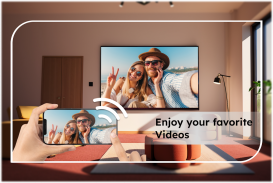




Screen Mirroring - TV Cast

Описание Screen Mirroring - TV Cast
Приложение для зеркалирования экрана поможет вам отразить экран телефона Android на дисплее Smart TV и других устройствах, поддерживающих функции беспроводного дисплея. Приложение Screen Mirroring зеркально отображает экран мобильного телефона на смарт-телевизоре без каких-либо задержек. Зеркальное отображение экрана позволяет вам легко просматривать все типы мультимедиа на большом экране телевизора в высоком качестве, включая игры, фотографии, фильмы, музыку и воспроизведение видео, со своего мобильного телефона.
Приложение Screen Mirroring & Tv Cast легко отображает ваше устройство на экране телевизора. Вы можете поделиться экраном Android с любым другим устройством в локальной сети, используя зеркалирование экрана.
Воспроизводите видео на своем мобильном телефоне и легко демонстрируйте свой экран на телевизоре или другом устройстве Android с помощью функции зеркального отображения экрана. Легко отразите экран телефона на телевизоре для удобной трансляции видео и совместного использования экрана.
Загрузите это быстрое и простое в использовании приложение для дублирования экрана — TV Cast. Потоковая передача фотографий, видео и всех мультимедийных файлов на большой экран телевизора одним щелчком мыши. Следует отметить, что ваш телевизор и компьютер должны поддерживать функции беспроводного дисплея для трансляции экрана телевизора.
🏅Основные функции Screen Mirroring: приложение TV Cast
• В зависимости от вашего выбора вы можете переключиться на темную или светлую тему.
• Транслируйте мобильные игры на высококачественные дисплеи (наслаждайтесь играми и играйте на большом экране).
• Поддерживаются все медиафайлы, включая фотографии, аудио, PDF-файлы и т. д.
• Приложение для дублирования экрана для Android.
• Вывести телефон на экран телевизора.
• Приложение-приемник зеркального отображения экрана.
• Смотрите прямые трансляции матчей и многое другое. (Смотрите спортивные трансляции на своем телевизоре)
• Межплатформенное зеркалирование экрана.
• Беспроводное дублирование экрана для Android.
• Дублирование экрана и трансляция телепередач.
• Беспроводная трансляция экрана.
• Дублирование экрана Android и трансляция телепередач.
Теперь не используйте кабель для передачи данных или какой-либо другой источник для подключения, просто убедитесь, что оба устройства, то есть ваш смартфон и телевизор, подключены к одному и тому же маршрутизатору Wi-Fi и получают изображение на большом экране. Совместное использование содержимого вашего телефона на экране Smart TV теперь стало очень простым с помощью приложения Screen Mirroring: TV Cast.
Если на собрании вы хотите представить свою работу своему начальнику, это приложение для зеркалирования экрана и трансляции на ТВ — очень полезное приложение для обмена документами, слайдами презентаций, аудио и помощи видео с членами вашей команды с помощью зеркального отображения экрана телефона на Smart TV. или ПК с высококачественным дисплеем.
Приложение Screen Mirroring и TV Cast поможет вам зеркально отобразить ваш телефон Android на смарт-телевизоре. Используя приложение Screen Mirroring и TV Cast, вы должны подключить все к одному Wi-Fi.
🔍Как использовать Screen Mirroring — приложение TV Cast:
1. Убедитесь, что ваш телевизор и смартфон подключены к одному и тому же интернет-соединению.
2. Убедитесь, что ваш телевизор поддерживает функции беспроводного отображения.
3. Откройте приложение и нажмите кнопку «Подключиться».
4. Выберите соединение Wi-Fi из списка отображения.
5. Наслаждайтесь отображением содержимого телефона на большом экране.
Отказ от ответственности
Все авторские права принадлежат соответствующим пользователям. Это приложение не связано ни с одной торговой маркой, упомянутой здесь.



























